
The customization feature of XML Spy lets you define your toolbars, create new toolbars, and assign all major commands to these toolbars to suit your personal editing style. 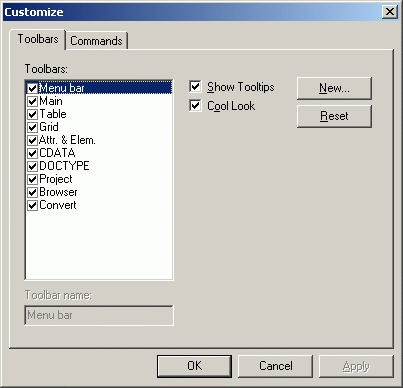
Use the Toolbars tab to define or modify the list of toolbars you would like to have. The New... button creates a new empty toolbar that you can then populate using the Commands tab. The Reset button allows you to return each toolbar to its predefined state. 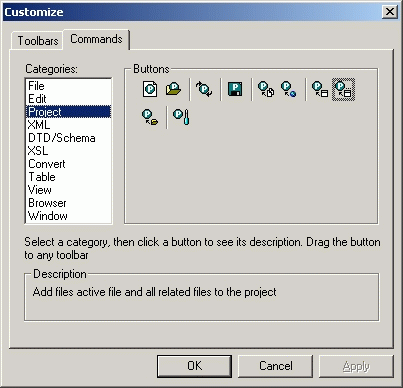
The Commands tab lets you assign commands to toolbars by simply dragging the available command buttons to the toolbars on your screen. You can select commands from many different categories and will always see a short description of each command in the dialog. To remove a button from a toolbar, simply drag the button back to the customize dialog. |
⌐ 2000 Icon Information-Systems |